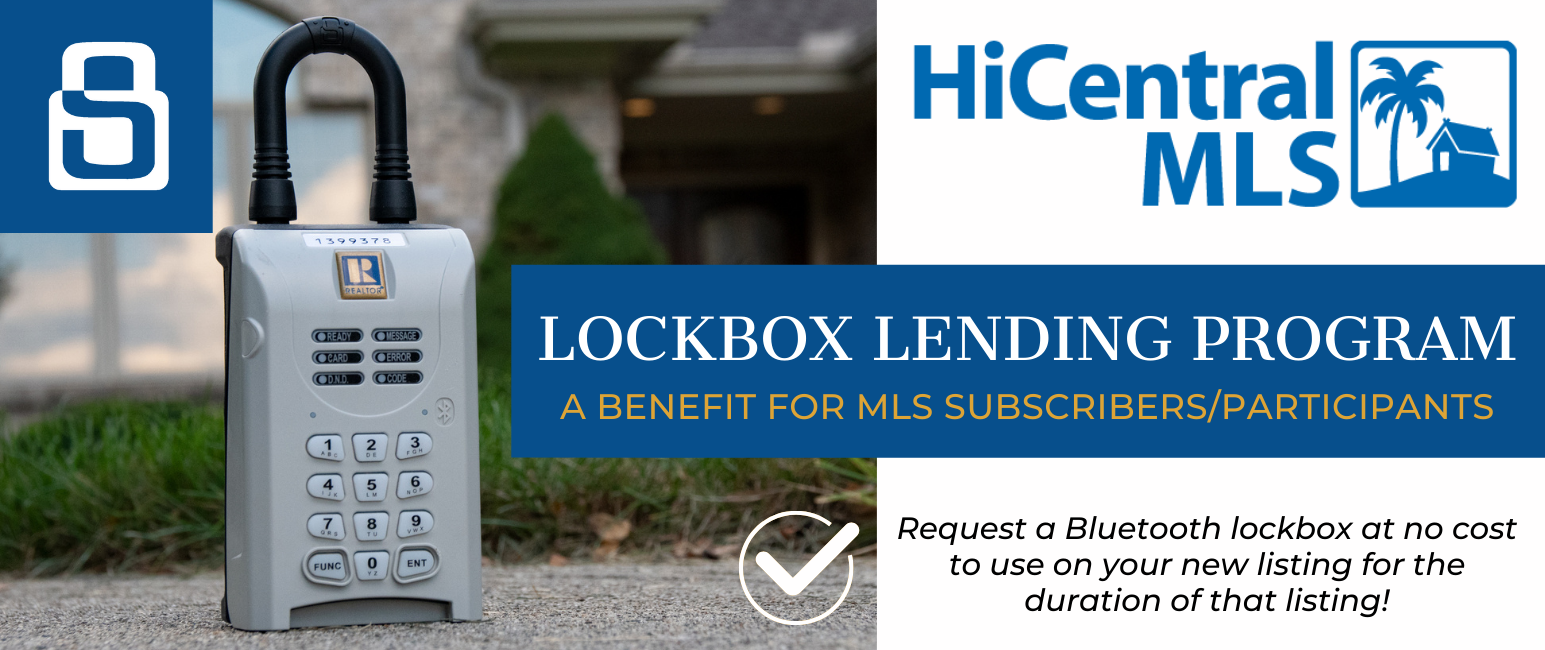QUICK LINKS: Benefits | How to | SentriKey App | Training & Support | Program Flyer
Using an MLS Bluetooth lockbox on your listings
- Increases security for the property
- Controls liability and protects access to your listing
- Provides you with showing information and automatic feedback from showing appointments through the SentriKey mobile app
- Saves you time and money because you don’t have to purchase a new lockbox or have to worry about storing, tracking, or maintaining your own lockbox
Project details
- MLS subscribers/participants can request a Bluetooth lockbox to use on a new listing at no cost.
- Use of MLS lockbox based on availability -- we have 1,000 Bluetooth lockboxes in our inventory.
- MLS subscribers/participants can use the MLS lockbox for the duration of their active listing.
- When the listing closes (i.e. goes from “active” to “sold” status), the MLS lockbox is returned to HiCentral MLS and goes back into the loan pool.
- Create your new listing in the MLS as usual.
- On the new Lockbox tab, check the box for “Request a lockbox.”
- You will receive an email confirmation from HiCentral MLS staff within 24 business hours of your request with further instructions.
- Your assigned MLS Bluetooth Lockbox will be available for pick up at the HBR building (1136 12thAvenue, Honolulu, 96816) -or- from one of the participating member offices as instructed in your email confirmation.
- If an MLS Bluetooth lockbox is not available at the time of your request, you will be placed on a waitlist.
Who can participate in the lockbox project?
Full HiCentral MLS subscribers/participants who can make the request in their new listing are eligible to receive a lockbox at no cost.
- Download the mobile app on your phone: App Store | Google Play
- How to install app & generate your SentriLock ID / password -- PDF instructions to: 1) install app; 2) open lockbox with app; and 3) event check-in with app
- SentriKey Real Estate App Overview: Watch video on how to open a lockbox and get showing feedback right from the mobile app
Need lockbox training or support?
Contact SentriLock Support at 1-877-736-8745 for training and operational lockbox support. SentriLock tech staff are available 7-days a week, 8:00 a.m. to 12:00 midnight Eastern Standard Time (3:00 a.m. to 7:00 p.m. Hawaii Time).
For more information
If you have questions or need more information on this project, please contact:
- Email [email protected]
- MLS Client Care Team at 808-791-3789 or HBR Customer Service at 808-732-3000