Do you need to give a team member access to your Matrix account to help manage your listings? If so, do not share your username and password. Sharing your password can result in a $1,000 fine. Instead, set them up as a Team Member in Matrix at no cost. Here's how you do it:
Add a Team Member
- Go to My Matrix > Settings > Team Settings > Create a Team
- Click on the Click here to create a team link.
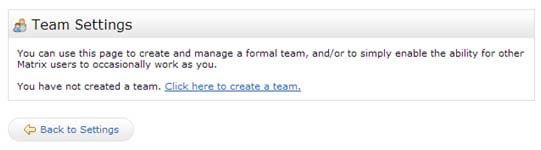
- Enter the agent's User ID and click on Find.
- Choose whether you want the agent to Impersonate me* or to Work on Behalf of me**, and then click Add.
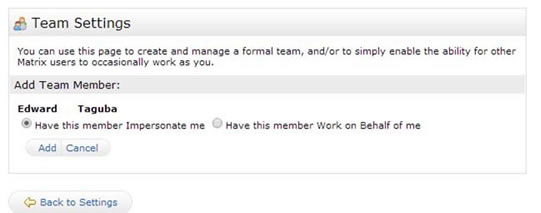
Working as a Team Member
- Once the agent has been added as a Team Member, they'll be able to access the MLS on your behalf by clicking on the Working as ______ link, located next to the Logout link, and selecting Switch to ____.
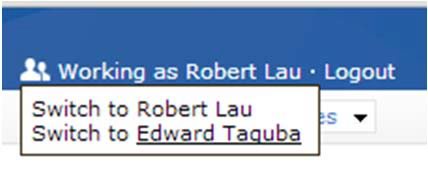
- The active login will be highlighted.

*Impersonate Another Agent
If an agent you work with added you to her team in Matrix and set you up to impersonate her, you would be able to do the following things:
- Emails sent from Matrix would be sent from her name and email address, and would use her email banner and footer (if she had chosen one) and email signature.
- Print reports – any reports that are printed while impersonating another agent will have the information of the agent being impersonated in the “Courtesy of” information. In other words, the report will look as if it were printed by the agent that you are impersonating.
- Access another agent’s Matrix Contacts, Saved Searches (you cannot change her team settings) When you send an email from Matrix while you are impersonating another agent, the name and email address in the “From” line will be highlighted in yellow. This is to call attention to the fact that you are sending that email as that agent. This means that to the client, the email will look exactly as if it came from the agent being impersonated.
**Working on Behalf of Another Agent
If an agent you work with added you to his team in Matrix and set you up to work on behalf of him, you would be able to do the following things while working on behalf of him in Matrix:
- Emails sent from Matrix would be sent from your name and email address on his behalf, and would use your email banner and footer (if you have chosen one) and email signature.
- Print reports ‐ any reports that you print while working on behalf of another agent will indicate that they were printed by you on behalf of the other agent.
- Access his Matrix Contacts, Saved Searches (you cannot change his team settings)

